How do I remove users from Blackbaud.com?
If you are a site administrator, you can remove a user's association with your organization.
-
From your Blackbaud.com profile, click Manage Roles.
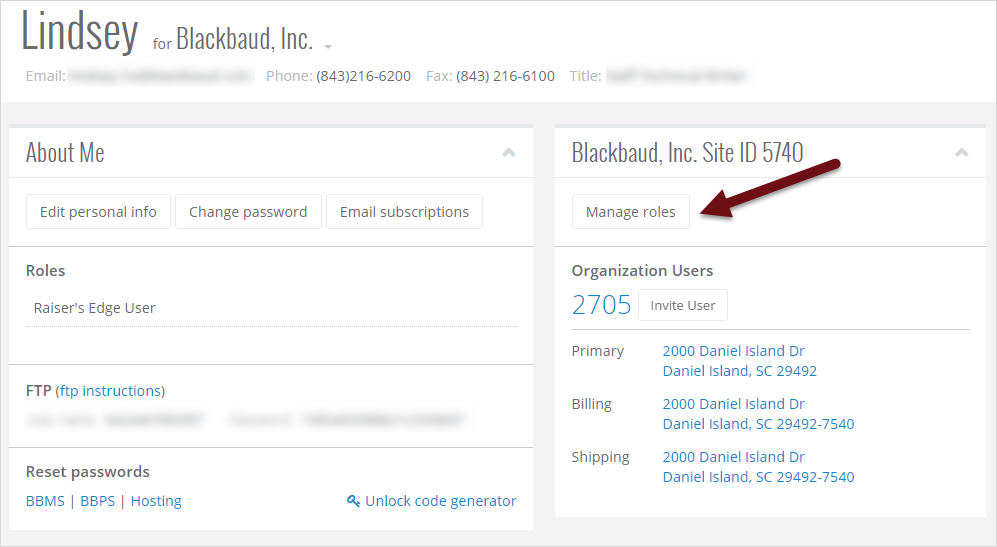
-
From Current users, select All Associated users from the drop down menu.
-
Click Manage Roles beside the appropriate user.
-
Click Remove association with this organization in the top paragraph.
Note: Clicking the link removes the association for the user whose record you are accessing. It does not remove your rights as site administrator.
-
On the Confirmation screen, click Submit .
Note: Removing a user's association with your organization removes access to all of our secure resources, including chat, downloads, and Case Central.