Select your user interface:
Duplicate Record Check
Within a BatchTypeSpec, you can provide the ability to check for potential duplicate records within your database via the DuplicateRecordChecktag. The duplicate check is performed whenever you elect to validate a batch or when you select the Check for duplicate constituents option at commit time. Select this checkbox to check new data for possible duplicates in your database.
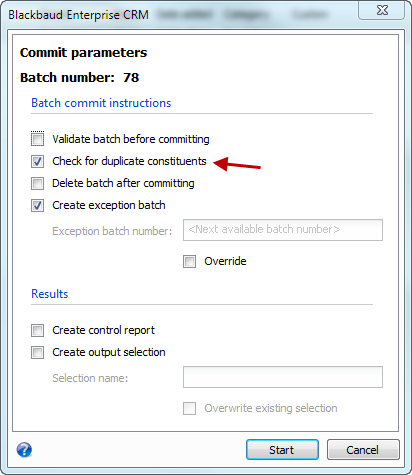
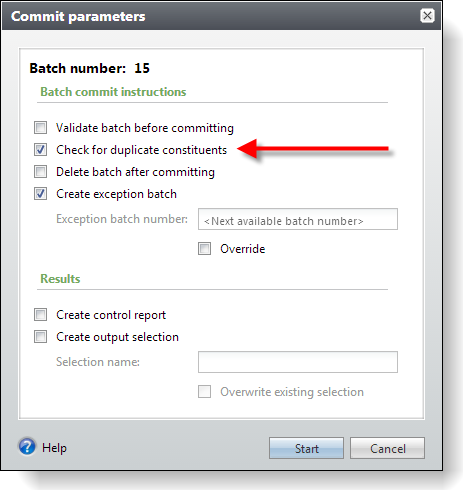
Figure: Duplicate record check
Create Exception Batch and Check for Duplicate Constituents
To create a batch of all records in the batch that do not commit, select the Create exception batch checkbox on the Commit parameters screen above. If you check for duplicate constituents, we recommend you also select the Create exception batch checkbox. With the exception batch, you can review the potential duplicates and confirm whether duplicate constituents exist in your database.