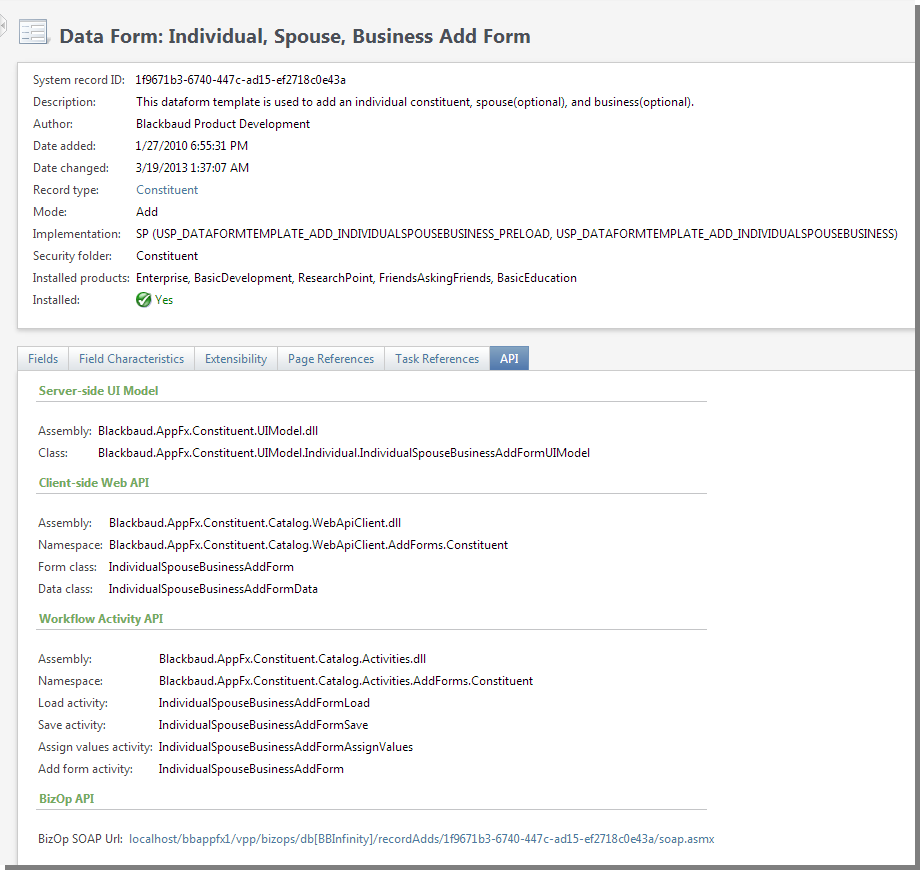Web API Client DLLs and Data Forms
When you create a project with the Web API Client Template, the stubbed-out code includes some comments sections to demonstrate using a Web API Client DLL to add a record. You can remove the comments from the code and add a reference to the DLL to see the example work.
Each Web API Client DLL includes wrapper classes for a catalog area. These wrapper classes are more strongly typed than the generic Web API DLL discussed in Web API DLL and Data Forms. However Web API DLL is used by Web API Client DLLs. For example the Web API Client DLL used by the stubbed-out and commented-out code is Blackbaud.AppFx.Constituent.Catalog.WebApiClient.dll. To use that code, the project requires a reference to Blackbaud.AppFx.Constituent.Catalog.WebApiClient.dll and Blackbaud.AppFx.WebAPI.dll.
You can find the Web API Client DLL associated with a given feature from the application. From the application, open the feature metadata page for the feature (Administration > Features > search). The assembly name is listed on the API tab under Client-side Web API.
For steps to create a project from the Web API Client Template, see Create a Project from Web API Client Template. For steps about how to add a reference to a Web API Client DLL to the project, see Add a Web API Client Reference to a Web API Template Project. For some basic instructions about how to use a Web API Client DLL, see ***.