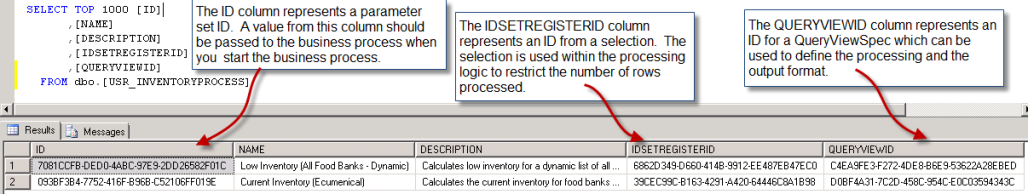Select your user interface:
Exercise: Add Parameters Sets
In the previous three exercises, we created a parameter set table, the BusinessProcessSpec, processing logic, two QueryViewSpecs to use as potential parameter values for the Output Format parameter, and three selections to use as potential values for the Selection parameter. In this exercise, we will add a couple of parameter set rows to the parameter set table via an Add Data Form.
Step 1 - Load the custom Add Data Form.
-
Open the Blackbaud.CustomFx.FoodBank Visual Studio solution within Microsoft Visual Studio .
-
Right-click the InventoryProcess folder and select New\Existing Item… from the context menu.
Use the table below to add the following XML file from the source code to your food bank catalog assembly project. The file represents an Add Data Form adds a record into the parameter set table.
Feature Name
Spec XML File Name
Description
Inventory Process Business Process Add Form
InventoryProcess.Add.xml
Data form to add inventory process business parameters. Adds an inventory process parameter set into the custom USR_INVENTORYPROCESS table.
-
Right-click the spec file and view its properties. Change the Build Action property value to "Embedded Resource" to mark the file as an embedded resource.
-
Save and load the Add Data Form.
Step 2 - Review the form fields for the Add Data Form.
Let's open up the InventoryProcess.Add.xml file and view the XML for the spec.
-
Review the form fields within the FormMetaData XML element.
-
Pay close attention to the form field for the IDSETREGISTERID that allows the end user to search for a selection to restrict the rows processed.
-
Also notice the QUERYVIEWID form field that utilizes a simple data list with two parameters. It gives a list of business process views (output formats) that have a record type of "Food Bank" and a meta tag of "Inventory".
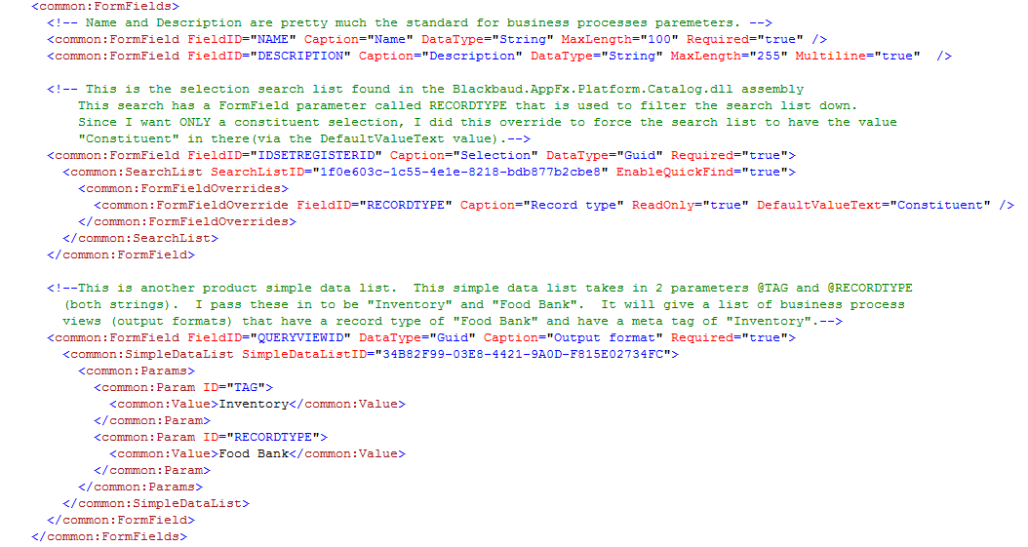
Step 3 - Configure a new task to open the Add Data Form.
-
Navigate to Administration > Application > Shell Design
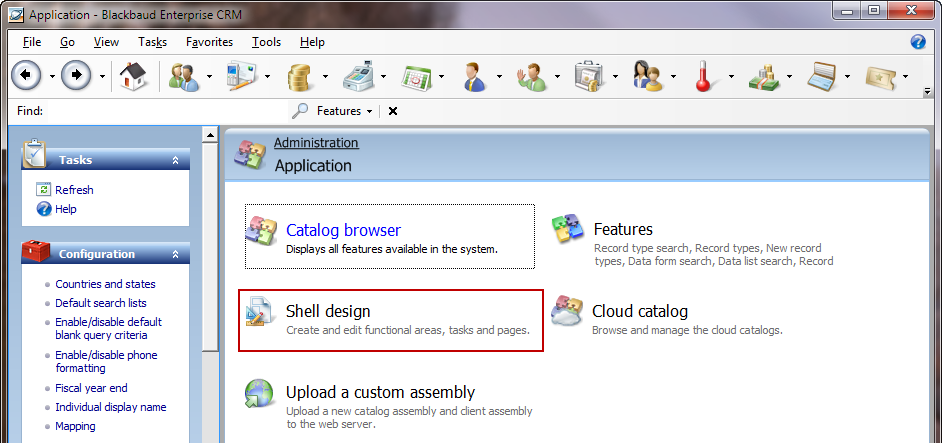
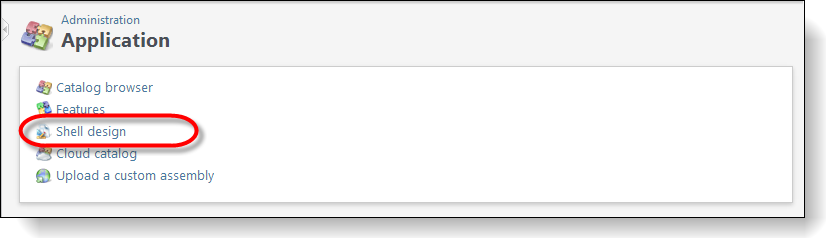
Figure: Navigate to the Shell Design task
-
Select the Tasks tab and click the Add action button. Complete the task as shown in the dialog below.
-
This creates a task within the Food Bank functional area to open our new Add Data Form.
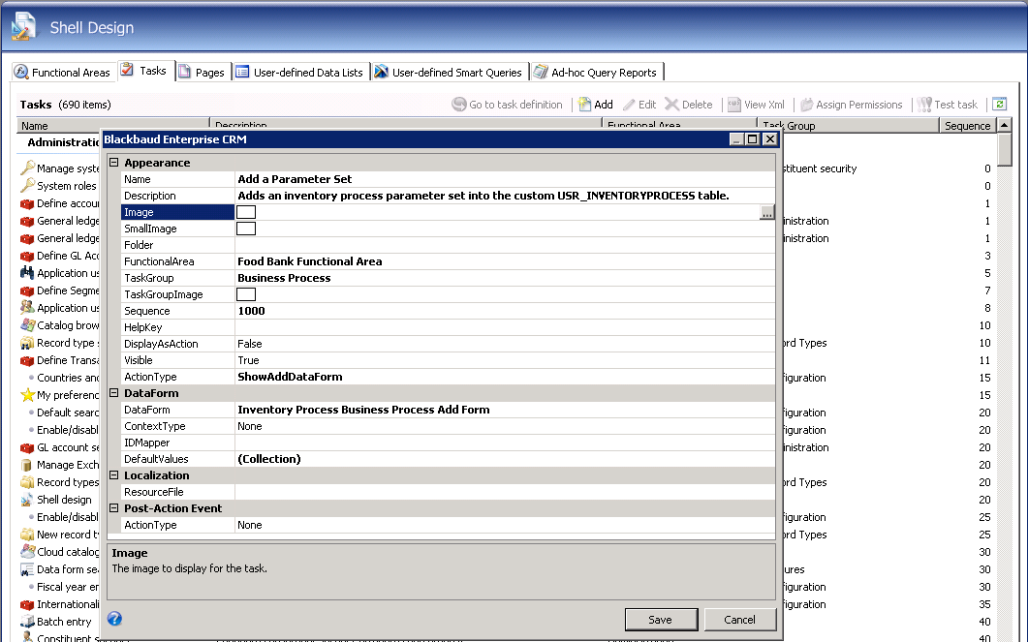
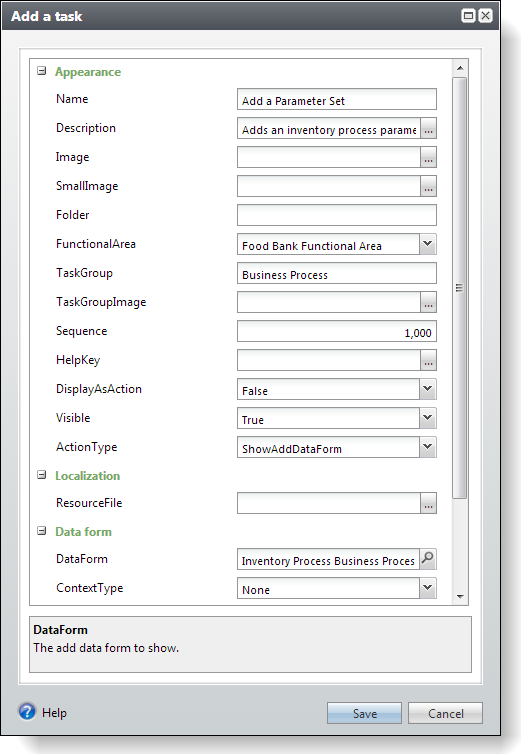
-
After the task is created, refresh the shell navigation to view the task within the Food Bank functional area.
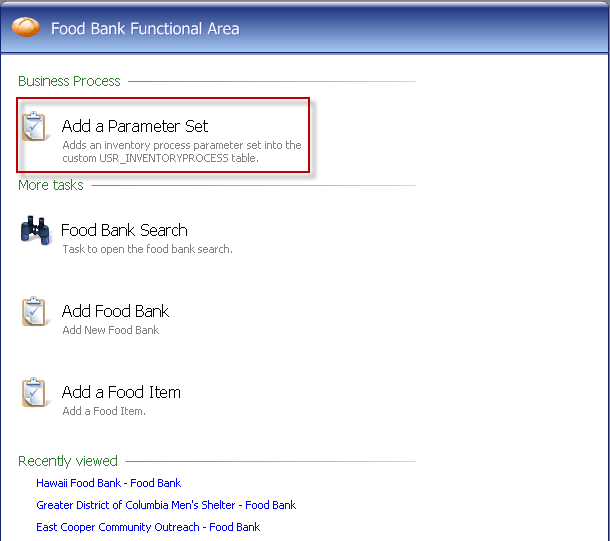
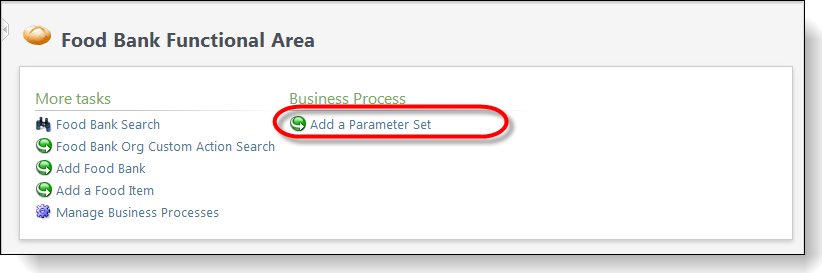
-
Click the task to open the Add Data Form and create a parameter set. Repeat to add a second record
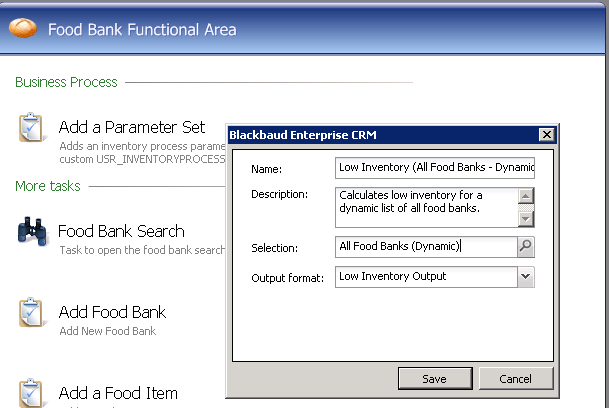
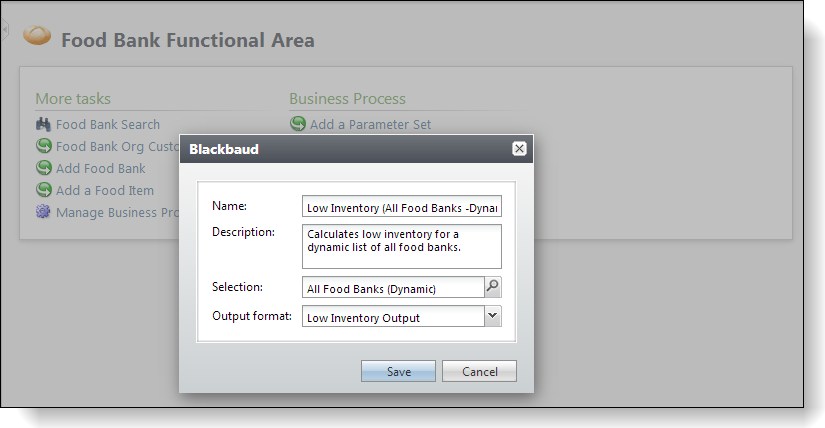
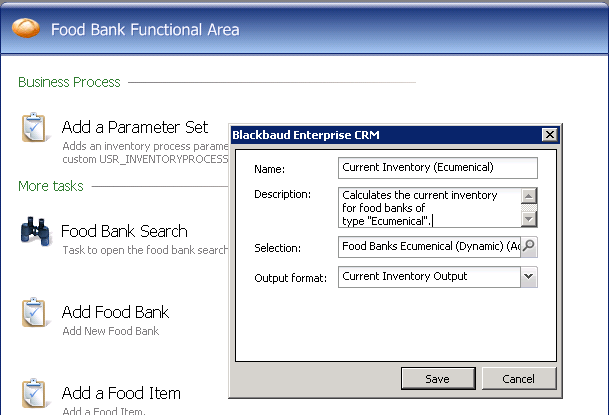
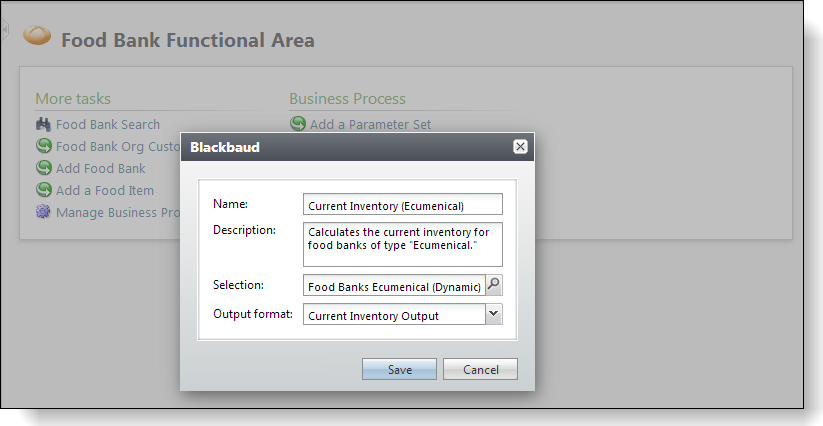
-
Open SQL Server Management Studio and create a SQL query to view the rows within the USR_INVENTORYPROCESS table.