Frequently Asked Questions
What is the ClickOnce Smart Client Interface?
The Microsoft Windows-based ClickOnce Smart Client user interface has historically been the main user interface for accessing Infinity-based applications such as Blackbaud CRM. The Smart Client is a Windows Forms based application using ClickOnce technology to ease deployment of the user interface. Our ClickOnce application depends on the .NET framework being installed on the client computer. Launching a ClickOnce application requires the latest version of the .NET Framework 2.0 and a compatible browser.
What is Web Shell?
Web Shell is the name of the new web browser-based interface for Infinity products. Web Shell has been the default interface for Blackbaud CRM since the Q2 2012 release of Blackbaud CRM (version 2.93).
Web Shell allows an end user to utilize Blackbaud CRM from a web browser without a dependence on the Microsoft .NET Framework on the end user’s machine. Products based on the Infinity platform, such as Altru and ResearchPoint, already use this web browser-based interface, which supports most major browsers and platforms.
Video: For information on changes and enhancements to the user experience within the Web Shell user interface for Blackbaud CRM version 2.93, check out the following video.
How Does Web Shell Affect Me?
Web Shell, also known as Web UI, is a purely web browser-based user interface. Prior to Web Shell, third-party developers could write custom features that rely upon Windows Forms technology for advanced user interface functionality. Windows Forms technology does not directly translate to a pure web browser-based user interface. Features that rely on Windows Forms technology won’t work when browsing the application in Web Shell. While these features currently work in the ClickOnce Smart Client, these features will need to be rewritten to work in Web Shell. Your organization should be in the process of identifying and adjusting any ClickOnce dependent customizations for Web Shell.
How will I access the application?
Blackbaud CRM can now be accessed from a URL just like other websites you are used to. Starting with version 2.93, Web Shell is the default user experience for Blackbaud CRM, but the ClickOnceSmart Client is also still available for most features and processes.
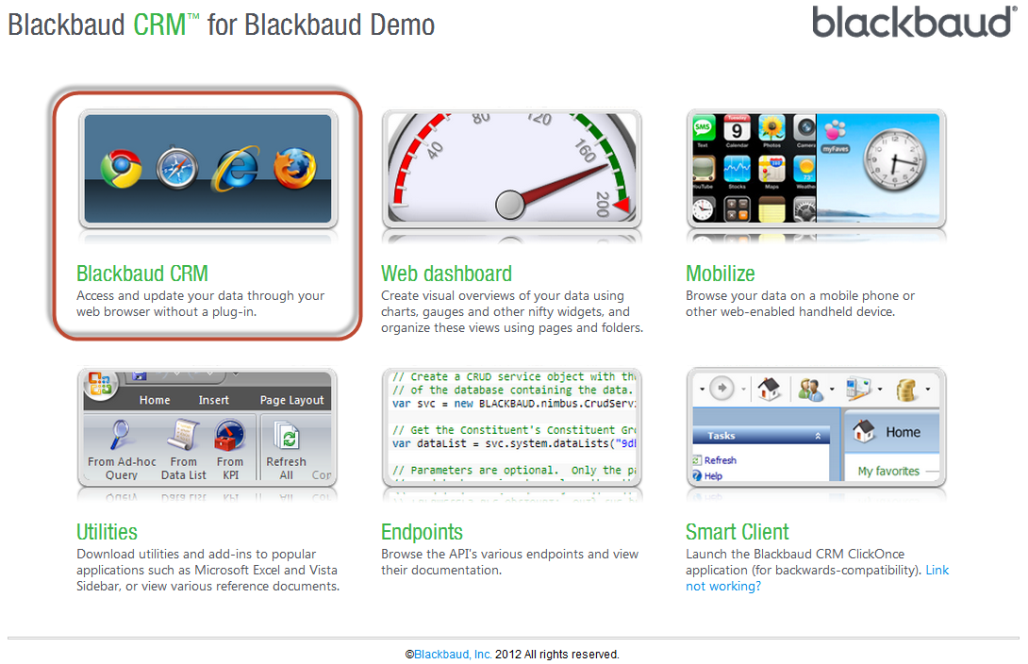
Figure: The Blackbaud CRM “splash” page
What about Page Designer?
Starting with version 3.0, Page Designer is accessible in the Web Shell interface. Previously, Page Designer was only accessible from the ClickOnce Smart Client, and it remains accessible and fully supported from ClickOnce.
Tip: For information about how to access Page Designer's Design Mode, see Use Design Mode to Explore a Page Spec. For information on Page Designer, see the Page Designer Guide.
How Does the UI Model Fit into Web Shell?
Features, such as data forms, built using UI Model are designed to work in Web Shell. UI Model is our data form architecture that is designed to improve the way user interface logic is developed and to allow greater re-use and customization of that UI logic. The UI Model has been available since the Q1 2010 release (Blackbaud CRM v2.5). Since that time, our Professional Services teams have used the UI Model as the primary means of delivering customizations. For more information, see UI Model-based Data Forms Are Web Shell-ready and UI Model.
What about Customizations Developed before 2.93?
If customizations were developed using UI Model SDK (released in January 2010 with Blackbaud CRM v 2.5), you’re in good shape! Otherwise your customizations may need to be migrated to Web Shell before you upgrade. ClickOnce Smart Client will still be supported, but when customers plan their upgrade to 2.93 upgrades, a migration of their incompatible ClickOnce customizations will be necessary before they can be used within Web Shell.
Will the ClickOnce Smart Client User Interface Be Supported in the Future?
Smart Client will still be available in 2.93 and required for certain administrative functions (see Web-based User Experience Differences on page 5 of the 2.93 new features guide for details), but we are strongly encouraging customers who upgrade to version 2.93 or later to move to Web Shell. The ClickOnce Smart Client will ultimately be retired. At that time, all customers on this release or higher will be required to use Web Shell.
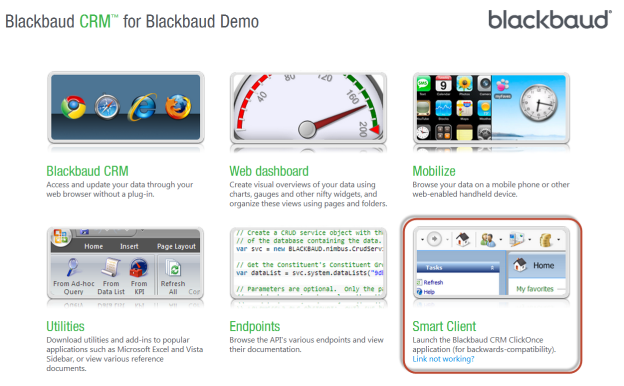
Figure: The location of the ClickOnceSmart Client on the splash page has moved.