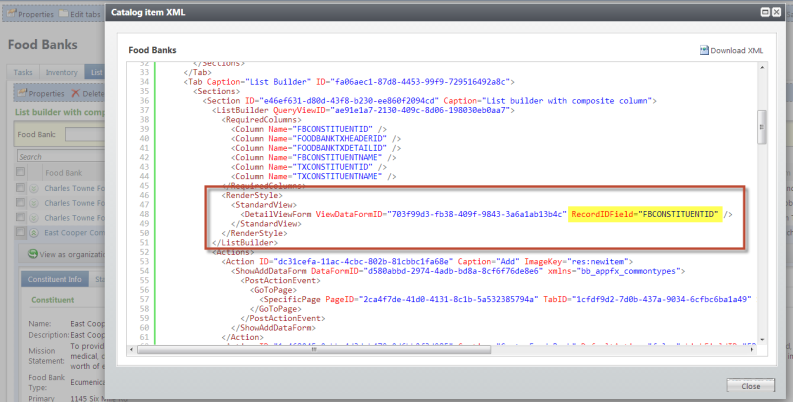
Version: This material pertains to version 3.0 of Blackbaud CRM SDK.
RenderStyle Element
The PageDefinitionSpec contains a new RenderStyle element that describes the render style used for a List Builder. The RenderStyle element contains a single StandardView element that allows for a DetailViewForm element. The ViewDataFormID attribute value should refer to a DataFormInstanceID for the appropriate view data form. This allows for a ListBuilder page section to display a detail view form for each row within the List Builder.
In order for the detail view form to display the correct record, you will have to provide a context value from the selected row in the list to the view data form. By default the system will attempt to use an ID column within your QueryViewSpec used to power the List Builder. If you wish to provide a column other than ID, use the DetailViewForm element's RecordIDField attribute to refer to the appropriate column. In the screen shot below, the FBCONSTITUENTID column is used.
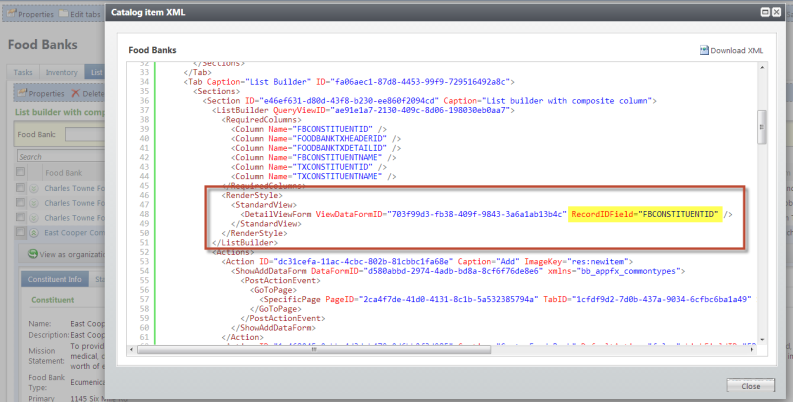
Figure: New RenderStyle tag provides the ability to add a detail view form to the list builder.
This makes it easy to display more detail for a row displayed within the list.
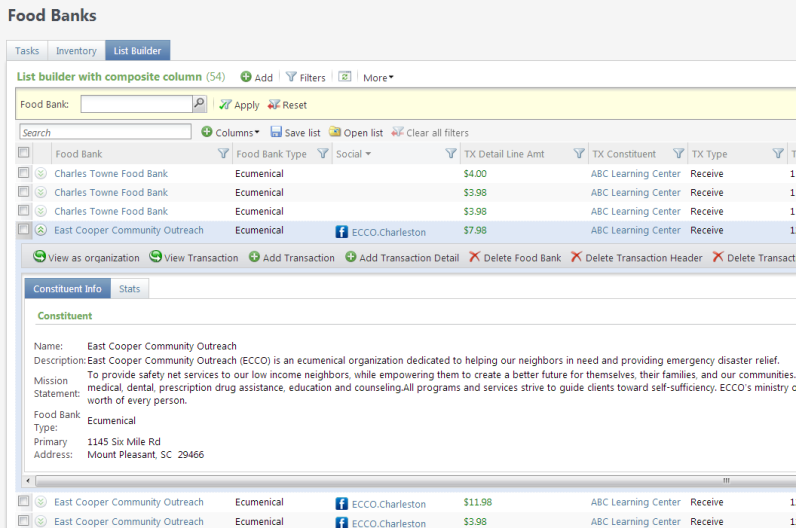
Figure: Display additional detail within a list builder row.
Configure a Detail View Form
With Page Designer functionality fully implemented in version 3.0, an administrator can now easily configure a view data form to appear within a list builder row. With Design Mode toggled on, the administrator can edit the page section's properties by specifying the appropriate ViewDataForm and RecordIDField property values. A value should be provided for the RecordIDField property if you wish to provide a column other than ID.
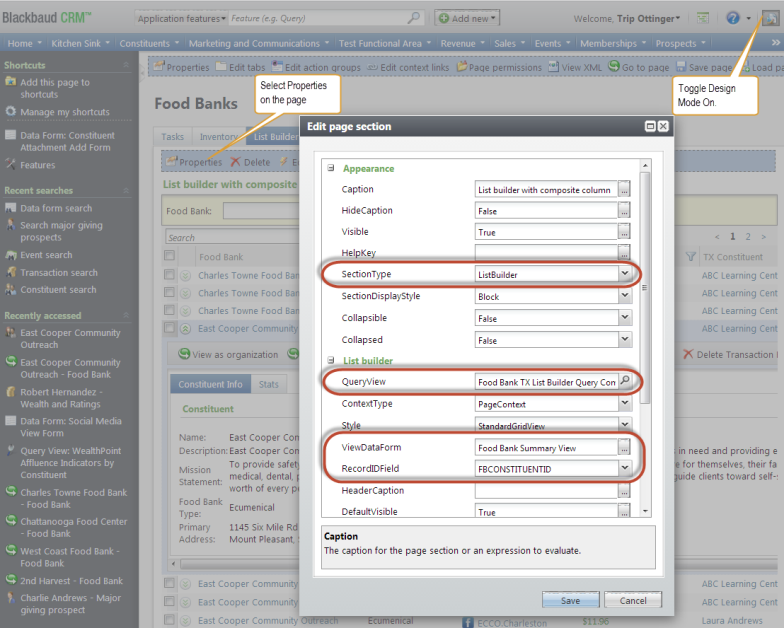
Figure: Configure a list builder within a page section by specifying the ViewDataForm and optional RecordIDField