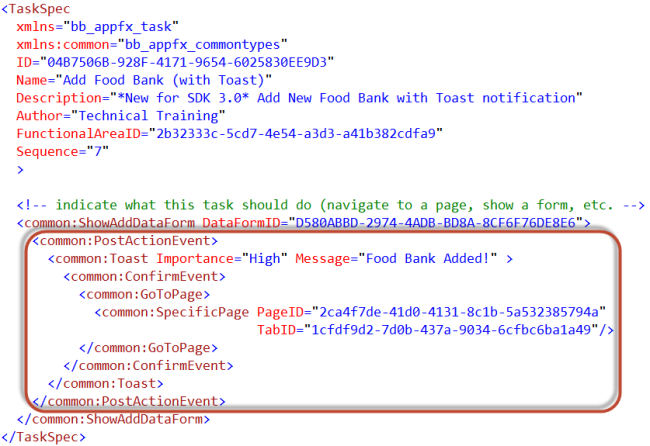
Version: This material pertains to version 3.0 of Blackbaud CRM SDK.
In version 3.0, a TaskSpec has the ability to display a "toast" notification after a task successfully completes. Within the TaskSpec, a developer can provide a Toast element within the PostActionEvent element. The Toast element's Importance attribute provides emphasis for the message while the Message attribute provides the message within the toast notification. The Importance attribute can be set to either "Normal" or "High." Within the Toast element, a ConfirmEvent element provides a way to respond to the user when the toast notification message is clicked by specifying the event that occurs such as navigating to a page, refreshing a page, refreshing a section, etc.
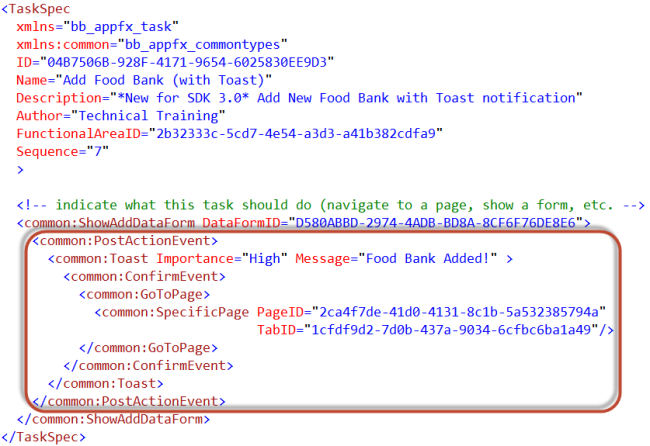
Figure: Provide a toast notification to the PostActionEvent within the TaskSpec
In the screen below, a user utilizes a task to open an add data form.
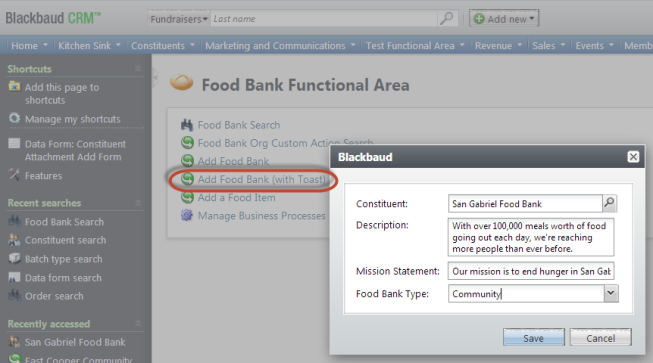
Figure: Use a task to open an add data form
After the data form is saved and the task successfully completes, a "toast" notification appears in the bottom right corner of the screen. In this example, the toast's Importance attribute is set to "Normal," which displays the notification in the bottom right. If the importance is set to "High," the notification appears in the top center of the screen, which will is likely to gain the user's attention.
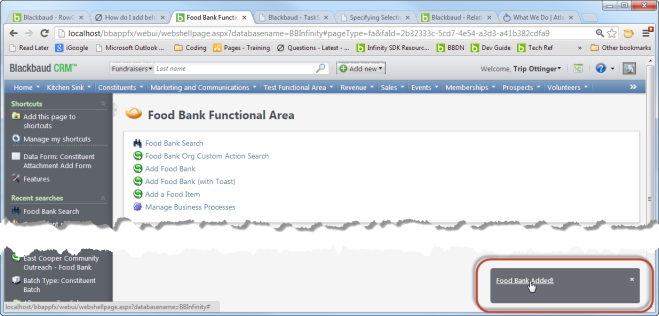
Figure: The toast notification
The message within the toast notification can be clicked. This confirms the event and provides a mechanism to trigger additional task actions such as navigating to a page, refreshing a page, refreshing a section, etc. Below, clicking the toast message took the user to the page of the recently added food bank.
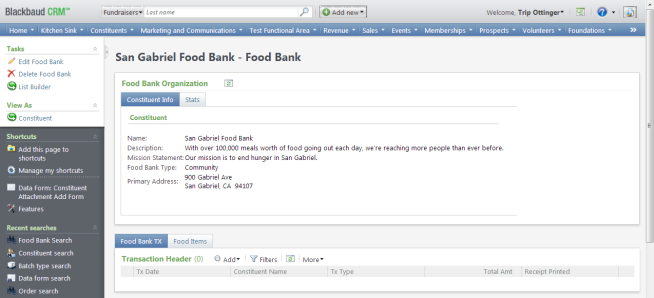
Figure: Clicking the toast message redirects the user to the page
Tip: For a code sample, see FoodBankToast.Add.Task.xml.