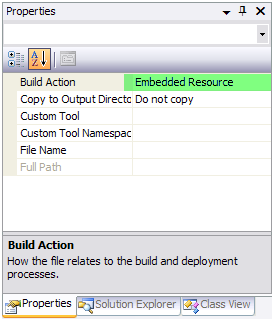Package Spec Checklist
Below is a list of issues that may cause your Package Specs to not load properly. Before deploying your catalog assembly, review your catalog assembly for the following issues before you attempt to load the specs using the Catalog Browser.
-
Ensure your spec file names are accurately prefixed with the assembly name.
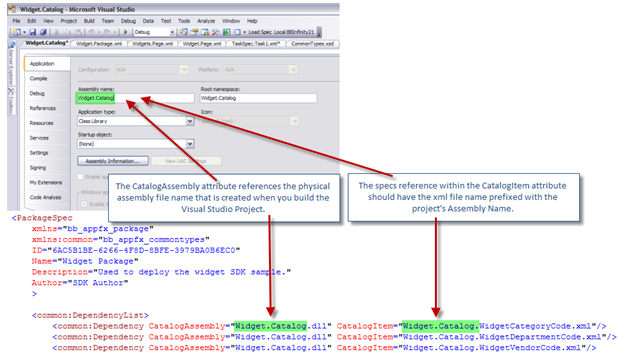
-
The spec file names referenced within your dependencies are case sensitive. THE most important thing to remember with Package Specs are that the assembly name, spec file name, and extension are all case sensitive. Within the Dependency element, the name of the assembly referenced within the CatalogAssembly attribute and the name of the file referenced within the CatalogItem attribute are case sensitive. Get any of this wrong and the Catalog Browser will not be able to find your assembly or embedded resource file (spec) within the assembly.
-
The spec file extensions are case sensitive. See #2.
-
The assembly name is case sensitive. See #2.
-
Ensure the dependencies are ordered correctly: Code tables first, tables second, etc. See Package Specs for more information on the ordering of Dependency elements within the Package Spec.
-
Make sure you mark each spec file, image, and other resources as an embedded resources within the project.