Tip: Users and Admins has moved. We made improvements to user management for Blackbaud solutions, and you now view and manage all users in the Security section that is available in both Blackbaud solutions and in Admin.
Users
To get a user started, add them in the list of users. The name and email address is required to invite a user to your Blackbaud community. After a user accepts the invitation, they use their Blackbaud ID to access your Blackbaud solutions. For more information, see Invitations.
Tip: Organization admins! To access Users and admins, sign in to Blackbaud's website and select Admin from the solution menu 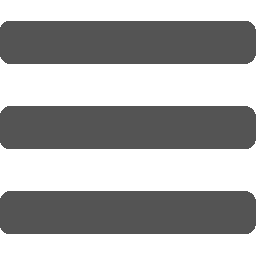 on the left. Only organization admins can access Admin.
on the left. Only organization admins can access Admin.
Note: The count on the list of users includes all users and admins, regardless of status.
Under Users, select Add user and enter their name and email address.
Note: To determine a new user's level of access to your Blackbaud solutions, go to that solution to provide the security they need.
To send an email invitation to the user, select Send invite. For more information, see Invitations.
After the user accepts the invitation, it takes several minutes for the acceptance to process. Once complete, the user can sign in to Blackbaud's website with their Blackbaud ID to view their profile and other resources, such as Training Central. They can also access your Blackbaud solutions based on their assigned security in that solution.
To edit a user, select Edit user from their menu  . You can view their name and the email address used with their Blackbaud ID.
. You can view their name and the email address used with their Blackbaud ID.
Tip: You can't update a user's name and email address from their profile. If a user signs in through Blackbaud's secure authentication service, they can manage their name and email address from their Blackbaud ID profile. If your organization sets up single sign-on (SSO) for its Blackbaud IDs, your network administrator can manage users' name and email addresses through your identity provider.
Note: When you edit a user, the name and email address that appears is the one used to accept the invitation. This may be different than the one originally used to send the invitation.
To make a user an admin for your organization, which includes the ability to change your organization's profile and set up single sign-on (SSO), select Make admin from their menu  .
.
Note: To avoid a security gap if you leave your organization, make sure you have at least one additional organization admin.
When you make a user an admin, their existing security is overwritten. If you remove this access, the previous security applies to the user again.
Note: To remove the user as an admin, select Remove admin from their menu  .
.
To maintain a history of users for your organization, you can't delete or remove them when one leaves your organization or when duplicate records exist — you can only make them inactive. To do this, select Make inactive from their menu  .
.
When you inactivate a user:
-
They can't access Support resources, such as Training Central, on Blackbaud's website.
-
They appear in search and lists, but can't access your solutions and data.
-
They’re inactive for all Blackbaud solutions you use. You can't make a user inactive for just one solution.
-
If you use Blackbaud solutions with a database view, such as Raiser's Edge NXT, they're no longer linked to their user or have access to the database view. If you make them active again, you must re-link them.
-
If you use Blackbaud Education Management, they're no longer linked to their user or have access to Education Management. If you make them active again, you must re-link them.
To make the user active again, select Make active from their menu  . Their previous solution roles are restored automatically with access to feature areas.
. Their previous solution roles are restored automatically with access to feature areas.