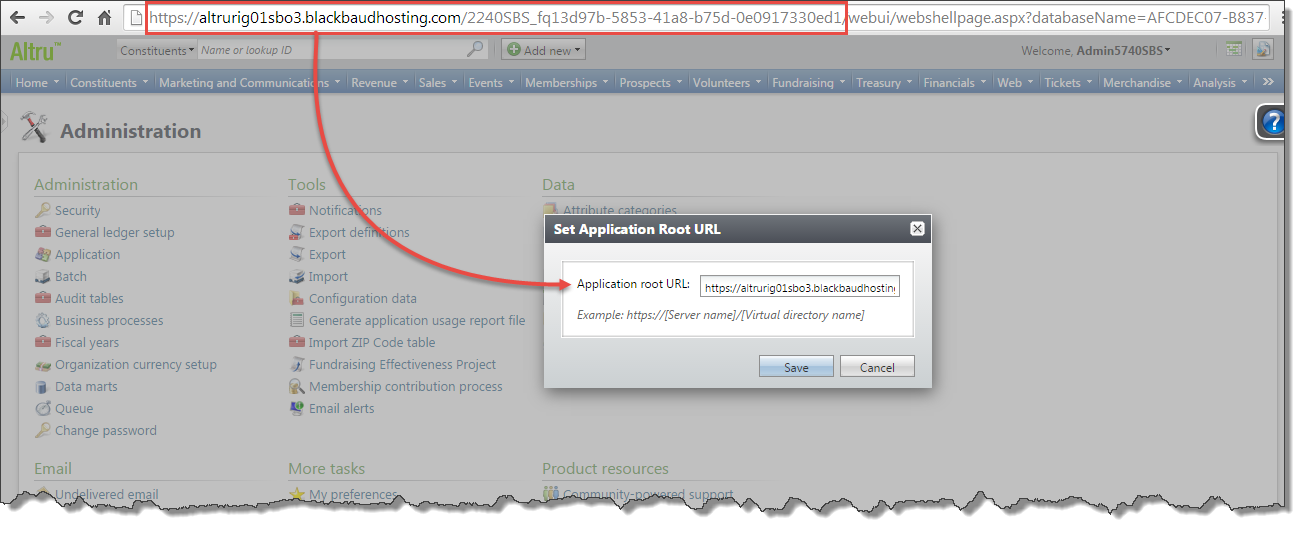Set Application Root URL
Before you can use OData, you must make sure that the application root URL is set for your database. From Administration, click Set application root URL under Configuration. On the Set Application Root URL screen, enter the URL where your application is hosted and click Save.
The root URL must be in this format: https://[Server name]/[Virtual directory name]. You can find your root URL in the browser address bar when you are logged into Altru. The portion of the URL before /webui is your root URL.