Constituency Stored-Value Refresh Process
We have added a constituency refresh process to the maintenance tasks available in Constituents. In order for constituencies to be applied correctly when you run a query on constituencies, you must run this process on a regular basis. We recommend that you schedule this process to run daily. In addition, when you reactivate constituencies that you had previously marked as inactive, the reactivated constituencies are not applied to records until you run the refresh.
To run the process, from Constituents, click Constituency stored-value refresh processes. On the Constituency Stored-Value Refresh Processes page, click Add. The Add a constituency stored-value refresh process screen appears.
The stored constituency values are also available in the Blackbaud Data Warehouse.
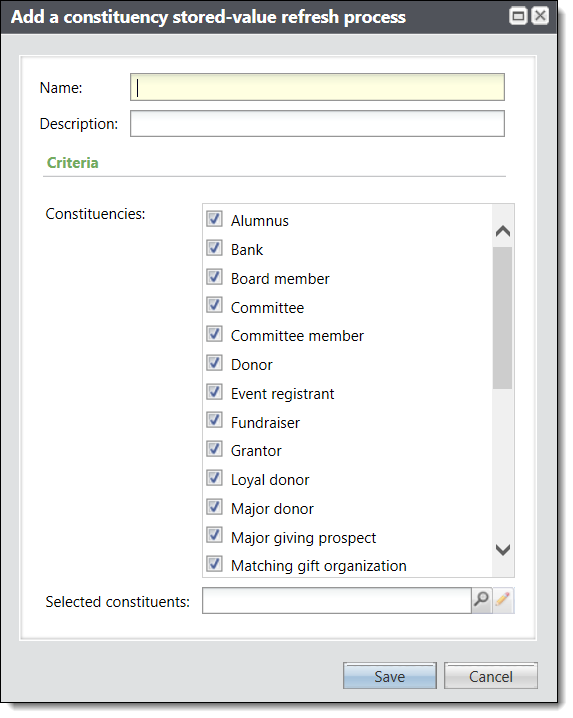
After you enter a name and description, select the constituencies you want to refresh, including user-defined constituencies. You can use a selection to select specific constituents to apply the refresh to, or leave the Selected constituents field empty to apply the constituency refresh to the entire database. Click Save.