Affinity
Using the affinity content type, page managers can create listings of associated constituents (such as constituents who work in the same department) and show their contact and biographical information.
Affinity groups are often used on “Meet the Staff” or “Meet the Office” pages. For example, the members of the admissions office could be listed with their contact and biographical information on a “Meet the Admissions Office” page.
Page managers can determine which contact and biographical information displays in an affinity group. The display options include, but are not limited to, first name, last name, photo, grad year, email, phone number, business name, job title, education, and year appointed. The contact and biographical information that can display in an affinity group is pulled directly from the constituents’ profiles.
Page managers can also enter a biography for each constituent in an affinity group. This bio is entered in the affinity group itself and is unique to the group.
Page managers can edit the appropriate block style to determine which information appears in an affinity group and to establish the appearance for each element.
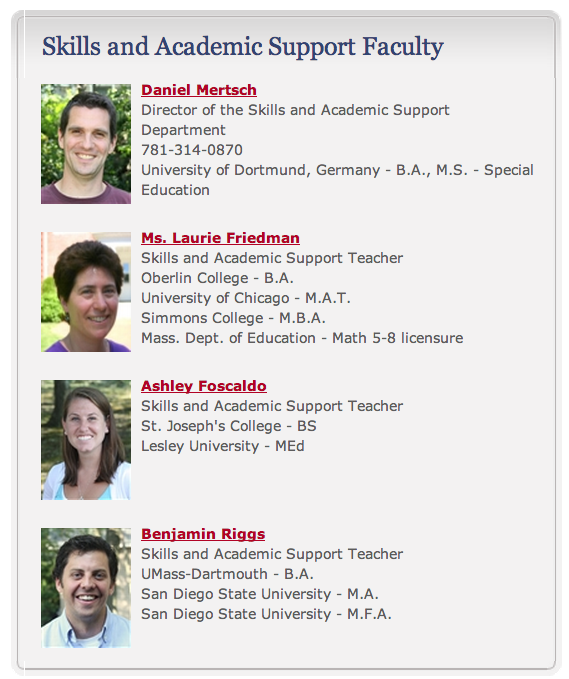
-
Select Core or School website.
-
Select, Content.
-
Select Additional content types
-
Select Affinity.
-
Select Add new group.
-
Enter a description (name) for the group.
(e.g. Admissions Office, Development Office)
-
If the group will appear on a public page, select Public (under Roles with access to view content).
-
Select Secure.
-
If only certain users should be able to view the content in the group, select the appropriate roles.
-
Select Save & add members or Save & close.
-
To edit the group settings, select Settings (the gear icon).
-
Select Core or School website.
-
Select, Content.
-
Select Additional content types
-
Select Affinity.
-
To add members to a group:
-
Select +Members (next to the appropriate group).
-
Search for the users by role, grad year, and/or name.
-
Select the search icon to view the results.
-
Choose the users who should be added to the group.
-
Select Save.
-
-
To edit/remove members:
-
Select the name of the appropriate affinity group.
-
Select X to remove a user.
-
Select Biography to enter a bio for a user. This bio is unique to the affinity group.
-
-
To determine the order in which members are listed:
-
Select the name of the appropriate affinity group.
-
Select Edit order.
-
Select
-
Alphabetical,
-
Order added ascending,
-
Order added descending,
or drag and drop the users into a custom order.
-
-
Select Save.
-