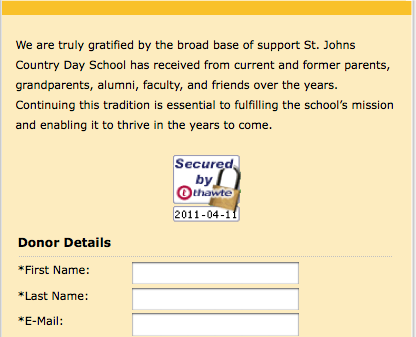Post a Thawte Trusted Site Seal
All sites must have a Thawte SSL certificate. You can add a Thawte Trusted Site Seal to your site to visually reassure constituents that your site is using SSL. This is especially useful on giving and event registration forms where constituents submit credit card data.
-
Go to this link: https://www.thawte.com/ssl/secured-seal/index.html
-
Follow the download instructions.
Thawte will generate a script.
-
After the script is generated, use the Select all link at the bottom of the page to select all of the code.
-
Copy the code.
-
Paste the code into any text area in the application.
When pasting the Thawte script into the HTML editor, make sure you add it in HTML mode (not design mode).
-