Attachments
You can upload or link files as attachments. This includes files or links to images, PDFs, Word documents, or Excel spreadsheets.
Note: In the database view, attach files to vendors, projects, and grants on the Media tab of their records. If a file saved on the Media tab doesn't open correctly under Attachments, verify it in the database view and then reattach it to the record in the web view.
After you save an attachment, to open it, select the name, URL, or icon. For URL attachments, a new browser tab opens. For images, and any file type that your browser supports, a preview opens to display the file contents. From this preview, you can review and download to your local environment. If your browser does not support previewing the content, select the link to download the file.
Tip: Currently, attachments have a 25 MB file size limit. If you need to attach a file over 25 MB, we recommend you save it in a cloud storage account such as Dropbox or Google Drive, and then attach the link.
For each attachment, view details such as name, date, file type, and size.
-
To upload a file saved locally or on your network, select Add
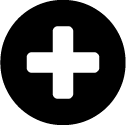 .
. -
Move the file to Drag a file here
 , or select the box to browse and choose.
, or select the box to browse and choose. -
After you insert the file, enter a name and file type for the attachment.
Note: To save the attachment, you must select an active Attachment type. If attachment types do not display, you must add a new type (or make an existing type active) in the database view. For more information, see Attachment Types.
-
Select Save.
-
To link to a file online, such as a blog post, YouTube video, or a cloud storage account, select Add.
-
Under Paste a link to a file, enter the file's web address and select Done.
-
Enter a name and file type to help identify the link.
Note: To save the attachment, you must select an active Attachment type. If attachment types do not display, you must add a new type (or make an existing type active) in the database view. For more information, see Attachment Types.
-
Select Save.
-
Under Attachments, select the menu
 for an attachment, then select Edit.
for an attachment, then select Edit. -
Update the name, type, and date as necessary.
-
Select Save.
You can delete an attachment at any time. For example, you may have included an incorrect file or broken link. Under Attachments, select the menu  for an attachment, then select Delete.
for an attachment, then select Delete.