Accept Financial Edge NXT Invitation
To access Financial Edge NXT for the first time, you'll receive a Welcome email. After you accept it, simply sign in with your Blackbaud ID.
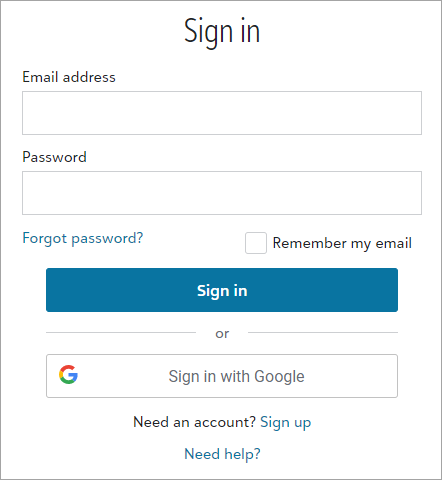
-
If you already have a Blackbaud ID, enter its email address and password and select Sign in.
Or, if you use a Google email address, you can select Sign in with Google to sign in with your Google credentials.
-
If you don't have a Blackbaud ID, select Sign up to create one. You'll receive another Welcome email message and need to accept the invitation again.
Note: Your admin may set up single sign-on (SSO) for Blackbaud ID. With SSO, you sign in to Blackbaud solutions through your organization's identity provider, with the same credentials you use with their network or other solutions.
Tip: Admins! You can send users invitations to join Financial Edge NXT from Control Panel. For more information, see Invitations.