Match Bank Feeds
As you reconcile a bank account, under Match bank feeds, you can choose one or more Bank feed transactions (from the online account) to match one or more Bank register transactions (that haven't yet cleared). The available transactions in these lists appear based on the statement date you entered on Get started.
Note: Match bank feeds only appears when bank feeds are enabled, an online bank account is linked to the bank account in Financial Edge NXT, and you selected to reconcile using bank feeds on Get started.
To more easily work through your list of transactions, use Search, select Filters 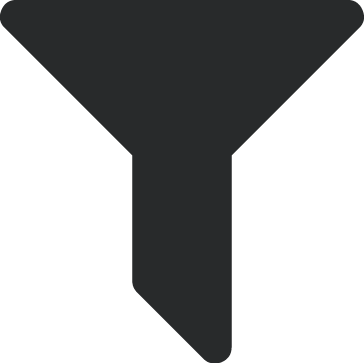 , and sort column headers. You can also add adjustments and record bank drafts. For more information about matching transactions, see Match and Clear Transactions.
, and sort column headers. You can also add adjustments and record bank drafts. For more information about matching transactions, see Match and Clear Transactions.
Use estimates at the bottom of the page to quickly gauge your cleared transaction balance and GL cash account balance up to this point.
Note: Keep in mind you can Save and close, and return to your reconciliation setup process at any time. When you save and close, all of your progress saves. Unless you save and close or reconcile, the only changes that save are adjustments you add and bank drafts you record.