Record Quick View
To open a quick view of the record without leaving the list, simply select the record name directly from any list, instead of using the context menu. The record opens on the right side of the screen. You can view the record or perform a task, without ever leaving the list!
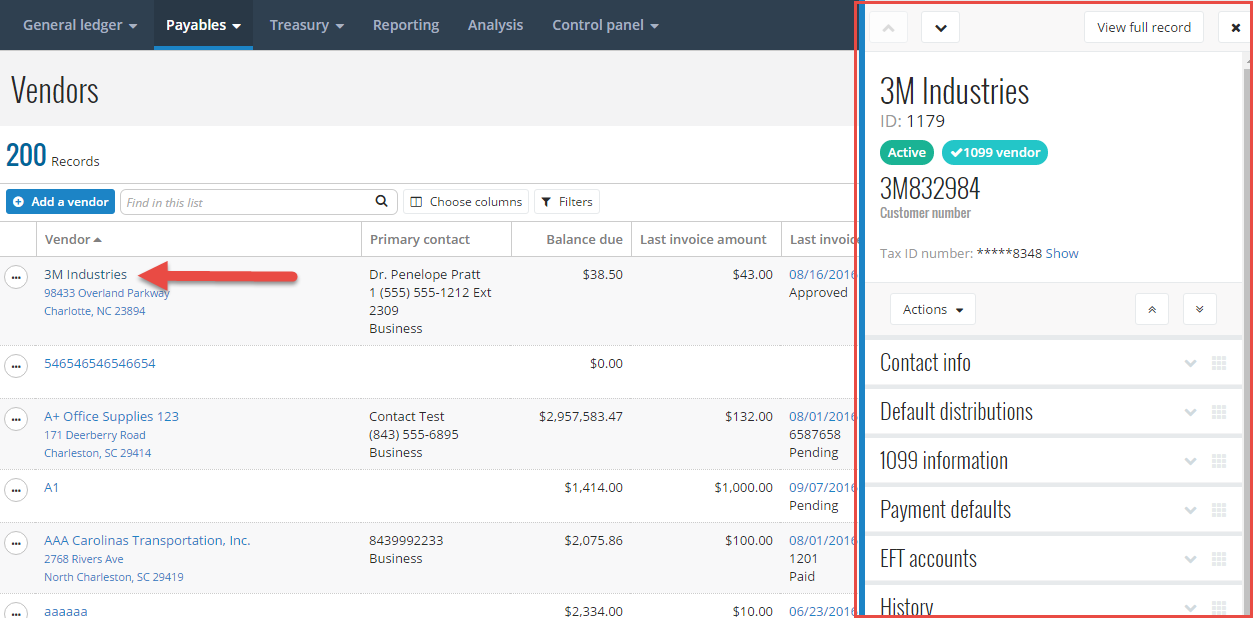
You can scroll up and down the list of records using the Next record arrows at the top of the page. If you need more workspace, you can drag the screen to increase the size.
Close the quick view when you are done, or select View full record to open the full record.