Transactions List
The Transactions list displays the transactions for every asset in Fixed assets. From this page you can view and edit existing transactions, or add new ones. For more information about adding an asset transaction, see Add Asset Transaction.
You can reorder the columns in the list by dragging and dropping the column headers. To change the column headers, click Choose columns, select what to include, and click Apply changes. To export the list to an Excel .XLSX file, select Export to Excel.
Note: To access transaction filters, select Filters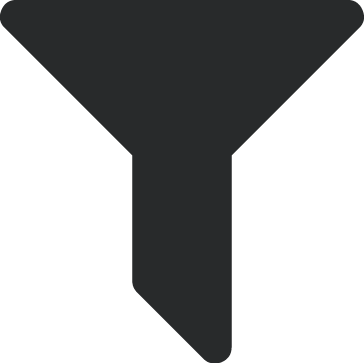 from the action bar above the list. For more information about activity filters, see Transactions Filters.
from the action bar above the list. For more information about activity filters, see Transactions Filters.
To access the Transactions list, select Transactions under Fixed assets on the menu bar.