Custom Ratings
With custom ratings, you can manage details your organization tracks about a constituent’s wealth — such as how much they’re worth, whether they might give, when and where the data came from, and any related notes — gathered from your own research or other sources like
Tip: To view the latest wealth information for a list of constituents, select Choose columns, choose which rating categories to include, and select Apply changes. For each custom rating, you can view the date and source of its latest information.
-
On the record of the constituent, select Add rating under Ratings.
-
In the Source field, choose where you gathered the information from.
-
In the Category field, choose a rating type.
Note: You can only select a category that corresponds to the source you select.
-
Choose when you gathered the information.
-
To supplement the rating, enter details — such as how much the constituent is worth — in the Description field.
-
In the Comments field, enter any related notes.
-
Select Save.
Tip: Don’t see this option? Contact your system admin for rights to make this type of change.
-
On the record of the constituent, under Ratings, select Edit ratings from the custom rating's menu
 .
. -
Select Edit
 for the rating to update.
for the rating to update. -
Adjust the information as necessary, and select Done.
Note: If older ratings are saved for this type of custom rating, you can continue to edit or delete them as needed. To add a new rating of this type, select Add rating.
-
Select Save.
Tip: Don’t see this option? Contact your system admin for rights to make this type of change.
To remove a custom rating — such as if you inadvertently add it to the wrong constituent — you can delete it from the record.
-
On the record of the constituent, under Ratings, select Edit ratings from the custom rating's menu
 .
. -
Select Edit
 for the rating to delete, then select Delete.
for the rating to delete, then select Delete.Note: If older ratings are saved for this type of custom rating, you can continue to edit or delete them as needed. To add a new rating of this type, select Add rating.
-
Select Save.
Tip: Don’t see this option? Contact your system admin for rights to make this type of change.
Admins only! If your organization uses less than 150 rating categories, you can choose which custom ratings appear — and in what order — under Ratings on constituent records in the web view.
-
Under Ratings on a constituent’s record, select Settings
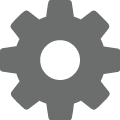 .
. -
Choose which custom rating categories to use in the web view and select Next.
Tip: To quickly find a custom rating, search for its name.
-
Sort the selected ratings in the order they should appear.
-
Select Finish.
Tip: In the database view, you can enter — or import from an outside data agency — custom rating information on the Prospect tab of a constituent's record. In Raiser's Edge NXT, you can set up rating categories and data sources from Ratings and Sources in Tables. For more information, see Tables.