Related Individuals and Organizations
To help cultivate your relationships with constituents, we recommend you track detailed information about their relationships with other individuals and organizations, such as spouses, employers, and primary contacts. With this information, you can:
-
Help give your constituent interactions more meaning and context.
-
Track potential leads to help cultivate the constituent's giving.
-
Identify prospective donors and volunteers.
From a constituent’s record, you can add biographical and contact information about new related individuals and organizations
Tip: To create a record for a new individual who's a guest of an event participant, add them from the participant's record in Events. For more information, see Hosts and Guests.
To add an individual who’s related to a constituent, but not (yet) a constituent:
Tip: To create a record for a new individual constituent, select Add constituent, Individual from Home. For more information, see Constituents.
-
Under Relationships on the constituent’s record, select Add, Individual relationship.
-
In the Individual field, select Add
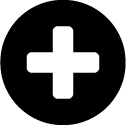 .
. -
Under Add individual, provide biographical information about the related person, such as their name and birthdate.
-
Choose how the individual's name should appear in mail and email interactions.
-
In the Addressee field, choose the name format to use with a mailing address, such as on envelopes or mailing labels.
-
In the Salutation field, choose the name format to use as a greeting.
Note: The preview of formats that appears when you select the Addressee and Salutation fields includes indicators for conditional ↵* and hard line break ↵ options.
To define a new format specific to this individual, select Custom and enter the addressee or salutation to use. For more information, see Name Formats.
-
-
To save an address for the individual, select Add address or Add shared address under Address. For more information, see Addresses.
-
To save a phone number for the individual, select Add phone number under Phone. For more information, see Phone Numbers.
-
To save an email address for the individual, select Add email address under Email. For more information, see Email Addresses.
-
To save online presence information about the individual — such as their website or Facebook account — select Add account under Online presence. For more information, see Online Presence.
-
Select Save.
-
Enter details about the individual's relationship with the constituent. For more information, see Relationships.
To add an organization that is related to a constituent, but not (yet) a constituent:
Tip: To create a record for a new organization constituent, select Add constituent, Organization from Home. For more information, see Constituents.
-
Under Relationships on the constituent’s record, select Add, Organization relationship.
-
In the Organization field, select Add
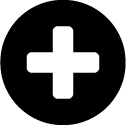 .
. -
In the Organization name field, enter the name of the related organization.
-
To save an address for the organization, select Add address or Add shared address under Address. For more information, see Addresses.
-
To save a phone number for the organization, select Add phone number under Phone. For more information, see Phone Numbers.
-
To save an email address for the organization, select Add email address under Email. For more information, see Email Addresses.
-
To save online presence information about the organization — such as their website or Facebook account — select Add account under Online presence. For more information, see Online Presence.
-
Select Save.
-
Enter details about the organization's relationship with the constituent. For more information, see Relationships.
To track additional details about a related individual or organization — such as if they send you a gift or are identified as a prospect — you can change their record to a constituent record.
-
From the related individual or organization’s record, select Change to constituent.
-
Choose their affiliations with your organization and any start and end dates, such as for a volunteer term.
Tip: To add additional affiliations, select Add another constituent code.
-
Select Change to constituent.
On a constituent's record, you can select the name of a related individual or organization — such as under Relationships or by Spouse — to open their record and view detailed information.
Note: To access the record for a guest, select their name under Party information from the participant's record in Events. For additional information, such as biographical details, select their name at the top of the record. In a future release, you’ll also be able to access the additional information from the constituent record for the participant under Relationships.
At the top of the record, you can view biographical information about the individual or organization, such as name, nickname, and spouse. For more information, see Names.
Under Contact information, you can view the mailing addresses, email address, phone numbers, websites, and social media accounts — such as Facebook  , Twitter
, Twitter  , or LinkedIn
, or LinkedIn  — where you can connect with the individual or organization. For each piece of contact information, you can view which are marked as preferred or primary
— where you can connect with the individual or organization. For each piece of contact information, you can view which are marked as preferred or primary  , primary business
, primary business  , in season
, in season  , inactive
, inactive  , or "do not contact"
, or "do not contact"  . For more information, see Contact Information.
. For more information, see Contact Information.
Tip: Records of guests added from Events only include basic details. To track contact information about an event guest, add them as a constituent, or add the relationship on the participant's constituent record.
Under Education, you can view information about an individual's academic history, including where and when they attended school, whether they graduated from each alma mater, and with what degree.
Tip: Records of guests added from Events only include basic details. To track education information about an event guest, add them as a constituent, or add the relationship on the participant's constituent record.
Under Event participation, you can view which of your organization's events — such as
Note: To narrow the list by whether the constituent is invited, registered, or attended, select Filter.
Note: Relationship information is only available from constituent records.
Note: If the related individual or organization is also a constituent, such as a fundraiser, their record contains additional information. For details, see Constituent Records.
Tip: In the database view, you can manage information about individuals and organizations related to a constituent from the Relationships tab of the constituent's record.