Insight Properties
Once your insights are added to a dashboard, you can edit the insight's properties as necessary. From the insight, select Edit properties 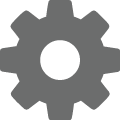 .
.
Each insight has different properties you can edit to customize the data displayed.
-
Display name: Edit this to change the name for the insight as it appears on your dashboard.
-
Description: Add information about the insight to help give context for the information.
-
Facts: For insights with multiple facts, you can select which facts are displayed if you don't want all the default facts to appear.
-
Attributes: Select "Overwrite default attributes" to change the way the data is presented. You can select a View by attribute to determine what attribute the data is broken down by. For table insights, you can specify both row and column attributes separately.
-
Filters: Choose which filters are applied to this particular insight out of the dashboard-level filters. You can also select the way date range is filtered.