7 Commandments of Infinity Development
The window pane diagram displays the 7 commandments for Infinity software development. Roll over each image to view a quick description of each commandment. Click on each pane to navigate to the associated article.

|

|

|

|

|

|
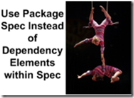
|