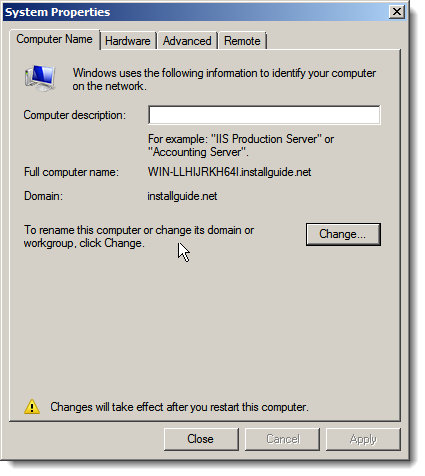Ensure the machine is connected to the domain controller's network.
From Start, click Computer > Properties.
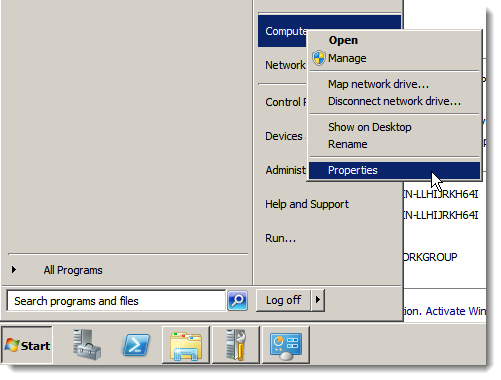
The System screen for Control Panel appears.
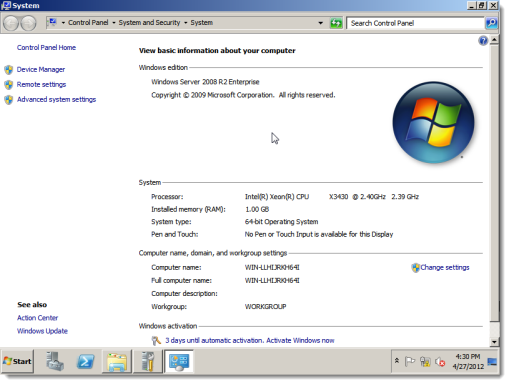
Click Change settings. The System Properties screen appears.
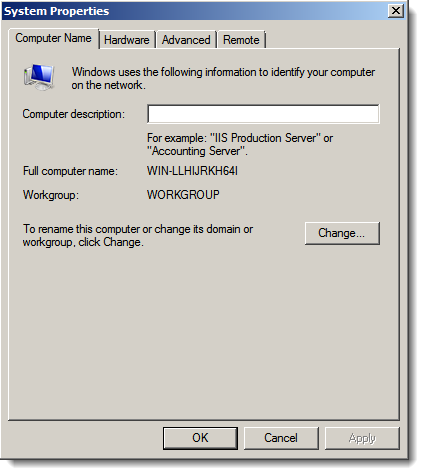
Click Change. The Computer Name/Domain Changes screen appears.
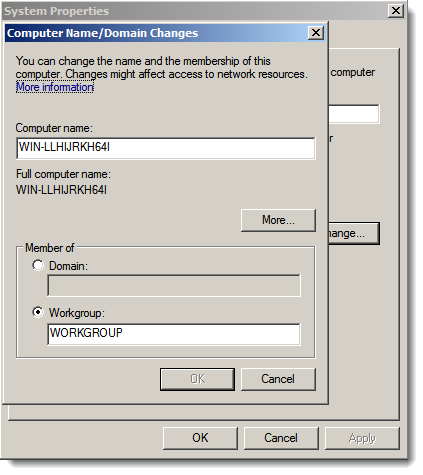
Under Member of, select Domain and enter the domain name.
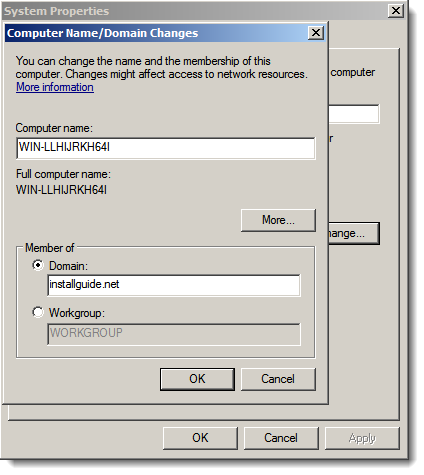
Click OK. With security configured, the Windows Security screen appears. Enter credentials for an administrator with rights to add a machine to the domain.
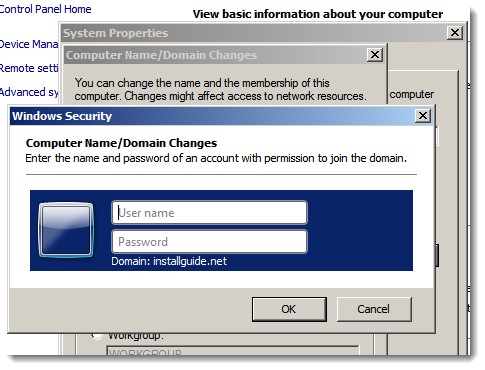
The machine is added. A welcome dialog appears.
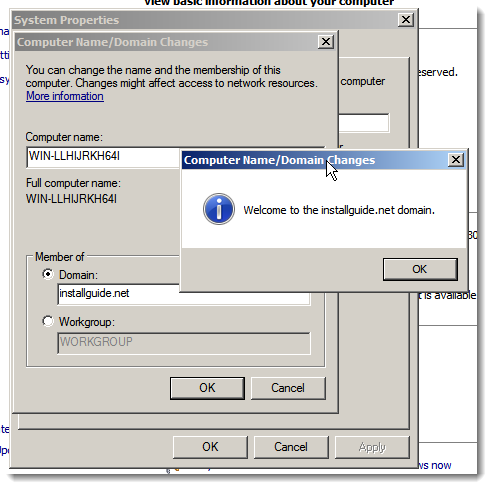
Click OK. A dialog to restart the machine appears.
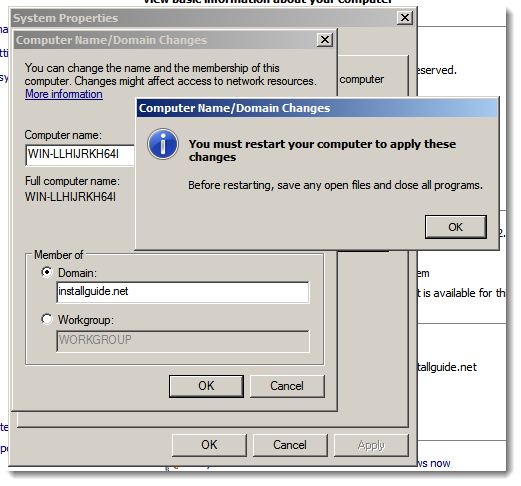
Click OK and proceed with the restart.