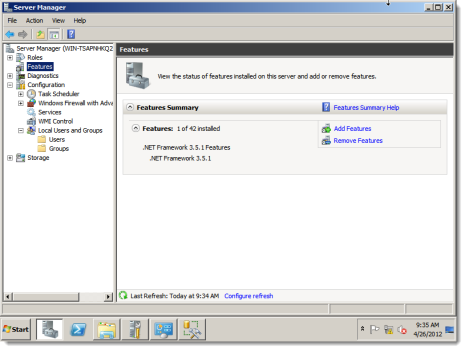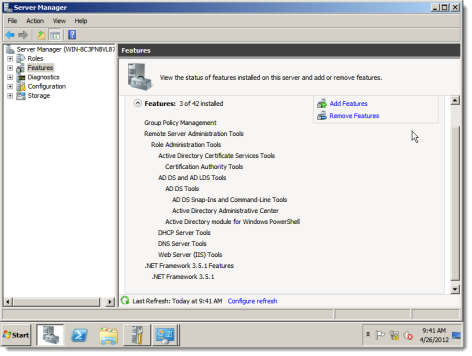
The downloads page for .NET framework 3.5 is at: http://www.microsoft.com/en-us/download/details.aspx?id=21.
Note: You can confirm installation of .NET from the Features section in Server Manager.
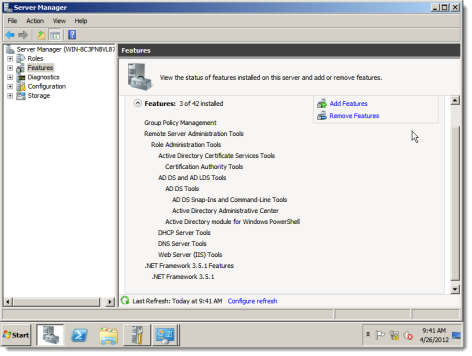
Note: For the database server, .NET 3.5.1 is installed as a part of the SQL Server 2008 R2 installation process and as a part of setting up the application server role for Active Directory Domain Services. Here is a screen shot that confirms this in Server Manager.