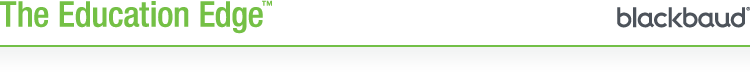
|
|
|
Welcome to The Education Edge 7.84. Before you begin using the program, please take a moment to review the following notes, which highlight some of the new features. It is important to share this information with all Education Edge users in your organization. A shortcut to the Release Notes for The Education Edge has been added to your desktop, so you can access these notes at any time. Admissions Office, Registrar's Office, Student Billing, Faculty Access for the Web, NetClassroom, and Graduation Requirement Management are available as part of The Education Edge only if you have purchased each.
|
| Faculty Access for the Web
Scheduled Queue Improvement
Resource Center
New Login Screens and Icons
Updated How-to Documentation on Blackbaud.com
|
|
The following list contains new accounting features and enhancements available in The Education Edge. Specific accounting components, including General Ledger, Accounts Payable, Accounts Receivable, Cash Receipts, Fixed Assets, Student Billing, Payroll and all other programs and optional modules are available as part of The Education Edge only if you have purchased each. |
|
Be sure to check out The Financial Edge 7.84 walkthrough for more information about the new features, and to view the new features video! Negative Distributions - Accounts Payable
Bank Reconciliation - Cash Management
Scheduled Queue Improvement
Updated How-to Documentation on Blackbaud.com
|